How do I (as owner) delete a project in Language Forge?
I want to replace it with a new one.
David
How do I (as owner) delete a project in Language Forge?
I want to replace it with a new one.
David
Hi David. If you’re the owner, go to the “cog” then Project Settings. You should see a delete tab where you can delete the project.
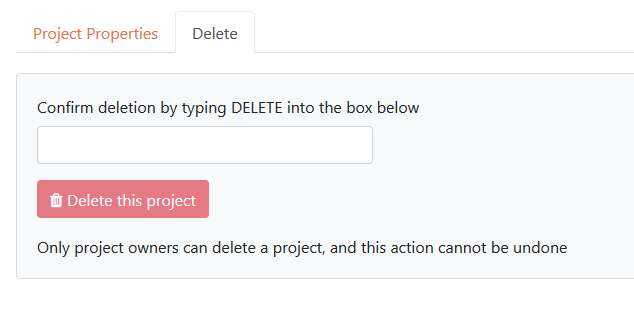
Thanks! I found it in the end…
Two dumb questions:
What is “cog”? And where can I find it?
If I delete a project in LF, will it remain in Language Depot so that I can recreate it into LF?
Yes, you can delete your LF project and it will not affect your LD project. It can be pulled in from LD again.
Kind regards,
Chris
Let me see whether I understand correctly. In order to delete my project in LF, I have to download a separate tool named Cog and there find “Project Settings”? (cf. your post 2019-10-19).
Or should I be able to do that within LF? I don’t see any “Project Settings” or settings menu anywhere.
Sorry, a bit of domain confusion on my part here.
The settings cog is how you can access the project settings.
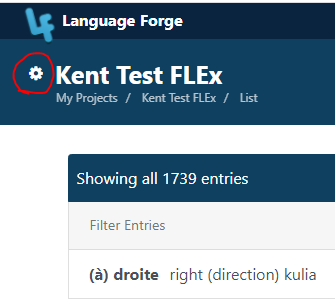
Okey, this helped to me get into the project settings and remove the Thai writing system (which I have never selected but has come by itself into my project). So for the first time I see some entries of my dictionary on Language Forge.
However I see only about a quarter of the entries of the dictionary, so I decided to delete this clearly broken project. By this put me back to the square one, because now the initialisation from Language Depot fails to an RCP error (yes, my project had this in the beginning).