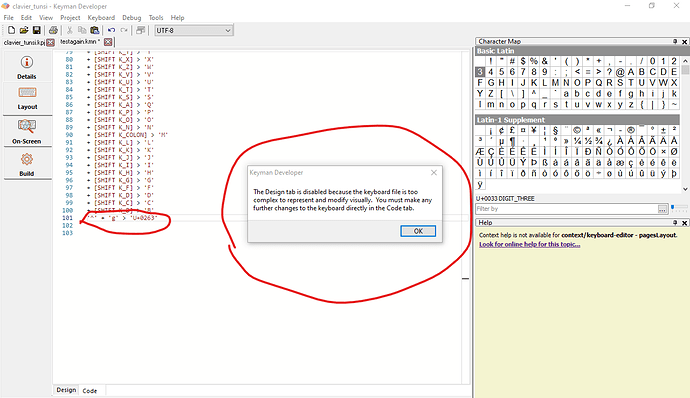Hello everyone,
I filled my keyboard (keyman 14) with all the required characters from the Map. When accessing rules, as explained, in order to make rules, such as ;
‘^’ + ‘d’ > ‘đ’
‘^’ + ‘g’ > ‘ɣ’
etc., the error message says that it’s complicated to represent such a character!
Is there a single video on YouTube explaining step by step please? It’s very complicated, hopefully Keyman is for ordinary people, but why is it so complicated?
Welcome Pazair.
There might be two issues. The first is that if you are using smart quotes, Keyman will not understand those. So, your rules would need to be using straight quotes like this:
'^' + 'd' > 'đ'
'^' + 'g' > 'ɣ'
If that is not your problem, then it’s possible there are other rules that conflict with these. If that is the case I am willing to look at it if you wish to send me a Direct Message with the .kmn file attached.
Hello,
Thank you for answering me back so quickly.
I can’t attach the file. It’s said that new users cannot attach files.
Maybe you can upload the file somewhere like to Google Drive or Dropbox and send me the link?
I’ve updated your user level so you should be able to attach files next time.
I’m really impressed by your work as a team!
Really thank you so much for your efforts to help me!
I am not seeing any of these rules that you mentioned in the .kmn file that you attached. Please attach the problematical .kmn file. Also, make sure all the header information (such as the keyboard name) is filled in.
That’s the problem!!! After having written the rule, when I click on Design (next to code), there is an error message which pops up saying that it is impossible to represent such a character.
These are the rules which I want to add :
‘^’ + ‘o’ > ‘ô’
‘^’ + ‘a’ > ‘â’
‘^’ + ‘e’ > ‘ê’
‘^’ + ‘i’ > ‘î’
‘^’ + ‘u’ > ‘û’
‘^’ + ‘g’ > ‘ɣ’
‘^’ + ‘t’ > ‘ṭ’
‘^’ + ‘d’ > ‘ḍ’
‘^’ + ‘h’ > ‘ħ’
‘^’ + ‘s’ > ‘ṣ’
SHIFT ‘^’ + ‘d’ > ‘đ’
SHIFT ‘^’ + ‘t’ > ‘θ’
And of course I will be adding capital letters, later.
the same thing with vowels, using ‘¨’ (two points)
‘¨’ + ‘a’ > ‘ä’
‘¨’ + ‘e’ > ‘ë’
‘¨’ + ‘u’ > ‘ü’
‘¨’ + ‘i’ > ‘ï’
‘¨’ + ‘o’ > ‘ö’
Here are all the rules I want to add, but it won’t work
‘^’ + ‘o’ > ‘ô’
‘^’ + ‘a’ > ‘â’
‘^’ + ‘e’ > ‘ê’
‘^’ + ‘i’ > ‘î’
‘^’ + ‘u’ > ‘û’
‘^’ + ‘g’ > ‘ɣ’
‘^’ + ‘t’ > ‘ṭ’
‘^’ + ‘d’ > ‘ḍ’
‘^’ + ‘h’ > ‘ħ’
‘^’ + ‘s’ > ‘ṣ’
‘¨’ + ‘a’ > ‘ä’
‘¨’ + ‘o’ > ‘ö’
‘¨’ + ‘e’ > ‘ë’
‘¨’ + ‘i’ > ‘ï’
‘¨’ + ‘u’ > ‘ü’
‘¨’ + ‘d’ > ‘U+0111’
‘¨’ + ‘t’ > ‘U+03B8’
‘^’ + [SHIFT ‘o’] > ‘Ô’
‘^’ + [SHIFT ‘a’] > ‘Â’
‘^’ + [SHIFT ‘e’] > ‘Ê’
‘^’ + [SHIFT ‘i’] > ‘Î’
‘^’ + [SHIFT ‘u’] > ‘Û’
‘^’ + [SHIFT ‘ɣ’] > ‘U+0194’
‘^’ + [SHIFT ‘ṭ’] > ‘Ṭ’
‘^’ + [SHIFT ‘ḍ’] > ‘Ḍ’
‘^’ + [SHIFT ‘ħ’] > ‘U+0126’
‘^’ + [SHIFT ‘ṣ’] > ‘Ṣ’
‘¨’ + [SHIFT ‘a’] > ‘Ä’
‘¨’ + [SHIFT ‘e’] > ‘Ë’
‘¨’ + [SHIFT ‘i’] > ‘Ï’
‘¨’ + [SHIFT ‘u’] > ‘Ü’
‘¨’ + [SHIFT ‘o’] > ‘Ö’
‘¨’ + [SHIFT ‘d’] > ‘U+0110’
‘¨’ + [SHIFT ‘t’] > ‘U+019F’
You can try this keyboard. It does compile. There are a few issues I had to modify.
- The
'U+019F'will not work because you that is a codepoint. It would actually output that string rather than the codepoint you want. Remove the quotes around it. That problem, by itself, should cause the error you got. - The primary issue seems to be your “virtual” keys. You have
[SHIFT 'a']and it should be[SHIFT K_A] - Some of your virtual keys were using characters not on the keycaps (
ħ). On the right side of the+your rule must only include a character on the actual keyboard.
testagain.kmn (2.7 KB)
Take a look at the changes I made and see if it helps you understand better.
Hello again 
Different issues :
First, testing the keyboard on mobile or on windows desktop is showing a QWERTY keyboard and not an AZERTY one. I see ‘q’ on the keyboard, typing it gives ‘a’… Is it a simple default keyboard (American QWERTY) and that it will changes after installing it?
Second, none of the last ‘complex’ rules I want is being typed.
It doesn’t work.
I would suggest you start with this tutorial:
https://help.keyman.com/developer/current-version/guides/develop/tutorial/
And then going here will help you work through the documentation:
https://help.keyman.com/developer/current-version/
For AZERTY, I believe you have to redefine the keys first from QWERTY and, I agree, it is a lot more work.
For developing a mobile layout you will need to add a layout for that.
Thank you for your help,
But I’m giving up. It’s very complicated. I tried my best.
Sorry for making you losing your tilme.
Have a nice day.
I’m sorry about that!
I don’t know how it happened… But refreshing the page, made it word wonderfully… it is even brighter and smoother than all the keyboards I saw… Thank you so much…
Can you send me, please, any documentation, on how to make it work on mobiles… I added Touched-Optimized Keyboard, and filled the iPad keyboard with all the keys and the longpress popup … but, it desn’t complile. Any suggestions. Thank you