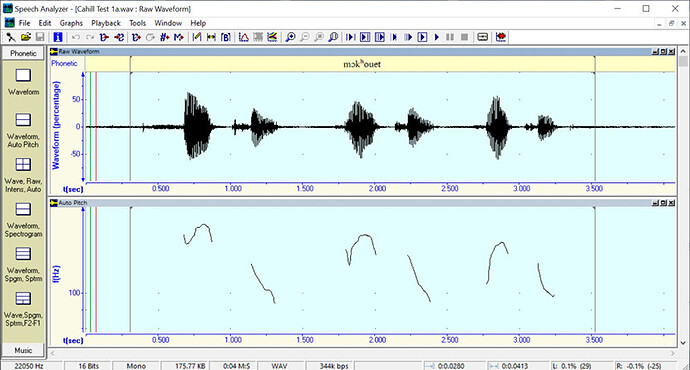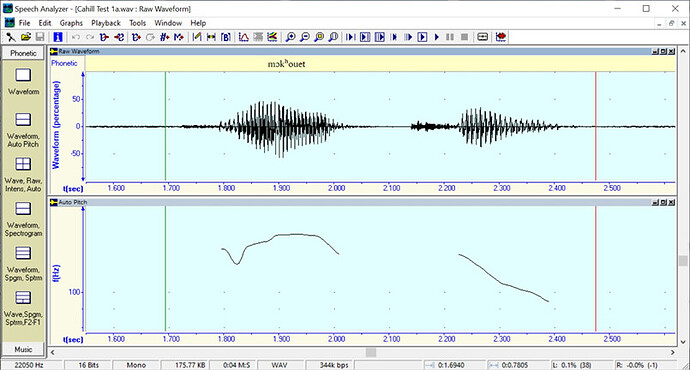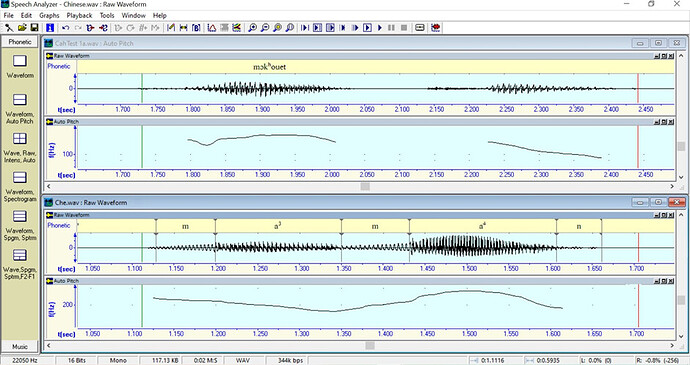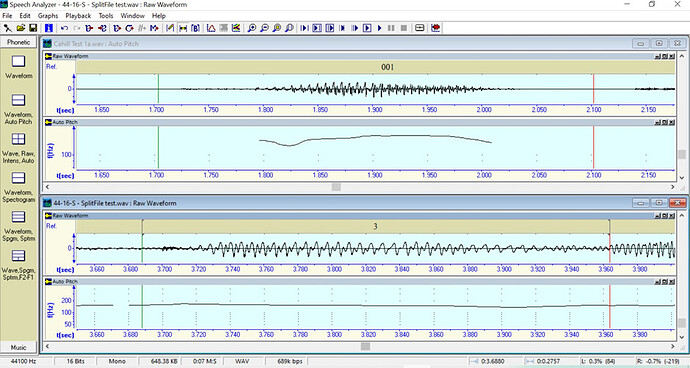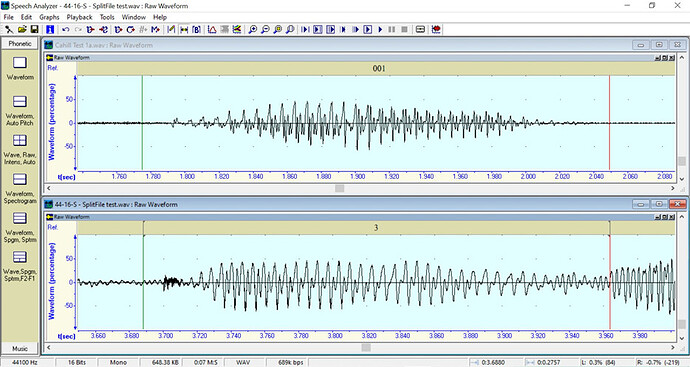SIR/MAM
I am researching on sound analyses. Would you please guide me how can we analyses a voice/sound clip to know its frequency, pitch and other parameters by software. 2ndly is it possible to apply the parameters of one sound clip to another sound clip. I hope you understand my problem. An early guidance will highly appreciate.
Regards.
====================================
By definition: One hertz is equal to one cycle per second.
Example 1: One hertz can be written as 1 Hertz or as 1 Hz
Sampling Rate has the same meaning as Sampling Frequency
Example 2: “The Sampling Frequency of this test was 22,050 samples per second”
Example 3: “The Sampling Frequency of this test was 44,000 which is the same as 44.1 Hz.”
Sampling Data is the process of measuring the Data Transfer Rate of a signal.
Example 4: A Data Transfer Rate of 344,000 bps is the same as 344,000 Bits per second
Example 5: And 344,000 Bits per second is a Data Transfer Rate of 344k Kikobits per second
===
Question #1
“How can we analyses a voice/sound clip to know its frequency, pitch and other parameters by software.”
Answer #1
By using the Speech Analyzer program a person can record their voice directly into the computer or a user can open a pre-recorded audio file. In either case Speech Analyzer will display a view of the audio recording. At the bottom of Speech Analyzer the following items are shown: Sampling Frequency of 22,050; 16 Bits per second.
Frequency and pitch are related. Frequency measures the cycle per second of the waveform, pitch is how high or low sound is. The higher the frequency of a waveform, the higher the pitch of the sound you hear.
Question #2
2ndly is it possible to apply the parameters of one sound clip to another sound clip. I hope you understand my problem.
Answer #2
The screen shots below show how it is possible to compare the signal of one sample to another sample.
Terry
===================================
Screen shot #1 “Waveform, Auto Pitch” This shows the original waveform and it’s Pitch.
Screen shot #2 “Waveform, Auto Pitch” This is a zoomed in view of the sample above.
Screen shot #3 “Waveform, Auto Pitch” This shows two different sets of data in a side by side view.
Screen shot #4 “Waveform, Auto Pitch” Two sets of data; the Upper is 22050Hz, the lower is 44100Hz
Screen shot #5 “Waveform” Two sets of data; the Upper is 22050Hz, the lower is 44100Hz.