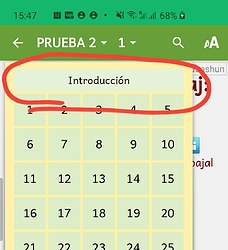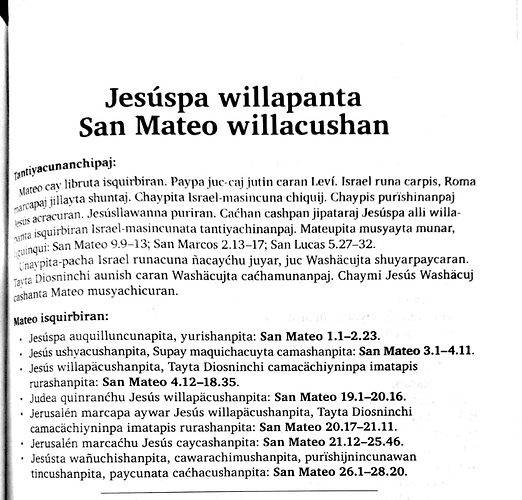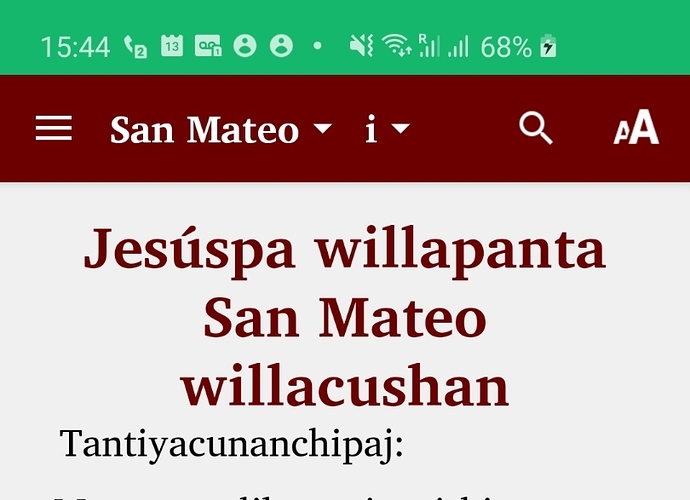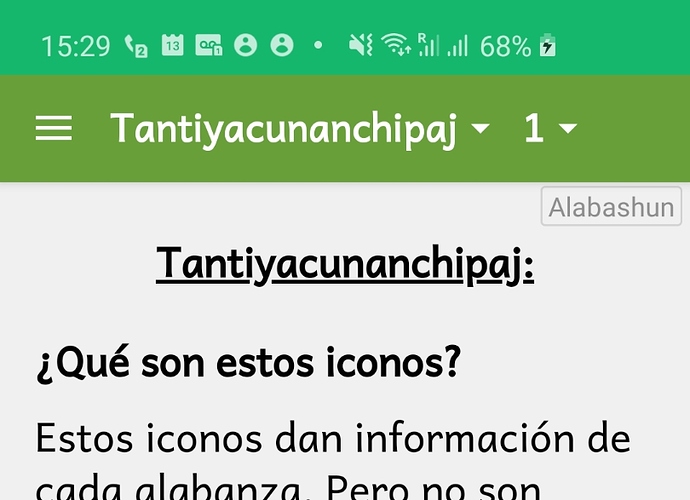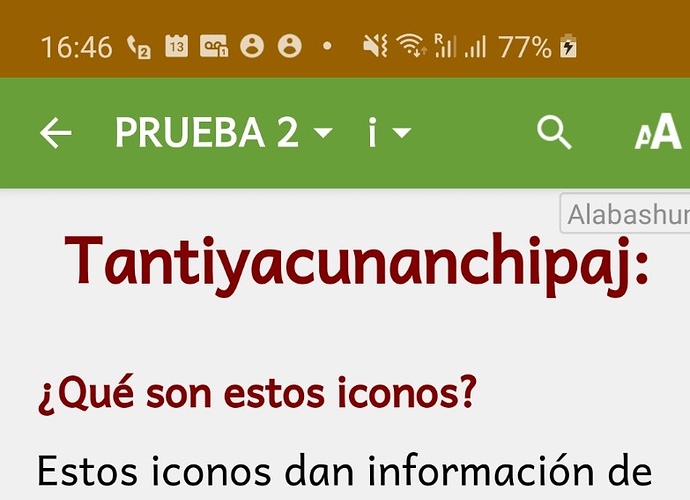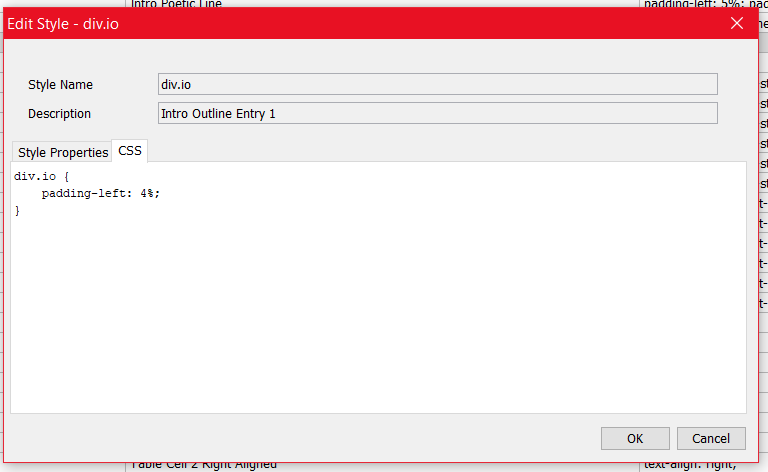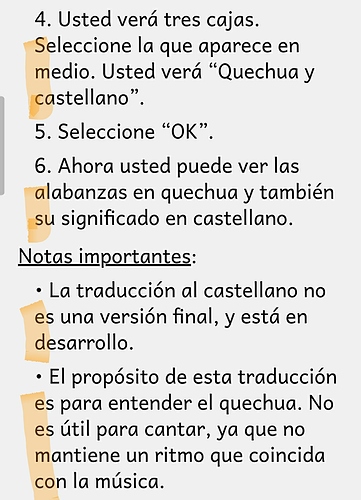Hi there,
Does anyone have tips on how to format introductory text?
To clarify, this concerns the kind of introduction that appears at the top of the chapter selector, normally used to introduce an individual book in SAB apps.
I am unable to add the following:
- bulleted lists
- numbered lists
- blank lines
To show some examples, here is the introduction to Matthew from the 2010 publication of the NT in Panao Quechua (QXH):
The same SFM text has this result in the SAB app. It lacks white space and bullet points, making it more difficult to read:
Here is how the introduction looks when I add it as its own book. I like the look, but this placement is not ideal as it is harder to find:
This is the best I can do presently as a proper introduction. I added the bullet points manually (•), but there is no indentation for either kind of list.
The SFM text in Matthew uses \io2 for lists, but the formatting makes it look like one block of text. I use tried using \li1 and \lil1, but I found that all text disappears, starting with the first occurrence of those markers.
I had the idea of editing the editing the CSS:
I tried adding list-style-type: disc but found that the addition disappears as soon as I hit OK.
\b doesn’t work to add a blank line, but as a workaround I was able to get white space before the headers by changing the padding-top of div.ot tp 20px.
So, my main issues are bulleted and numbered lists.
Any ideas on how to get bulleted and numbered lists in introductions?
Thanks so much,
Alex