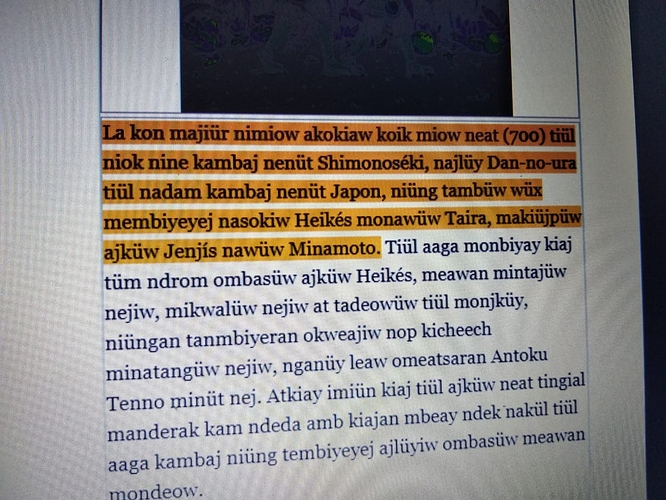We were working with the last released version of Bloom in some workshops and we have found that sometimes the audio tool does not makes the separation correctly.
In this example, its remarks the whole paragraph and does not respect the coma.
What can we do in this cases.
Also we have tried with the split tool but does not work good.
Thanks
Currently Bloom has two recording methods: record by sentence, and record by paragraph. In neither case does the Bloom audio-recorder pay attention to the commas in your sentences. Only entire sentences can be highlighted.
If you feel strongly that this feature is important for your language community, you may post your feature request here: https://community.software.sil.org/c/bloom/featurerequests and then “vote” for it. If we see many others also want this feature, we’ll look into it.
Thanks for your feedback and thanks for using Bloom!
@Gamaliel_Astivia, could you please explain what you mean by this statement. Are you trying to record by text box and split using aeneas? What problems are you encountering?
Sorry, Do I need to have aeneas installed on the machine in order to use correctly de audio tool in Bloom (maybe this is my problem)?.
But the issue is that Bloom does not separate the phrases based on coma, it just recognize the period and we want to record separated phrases, not just paragraphs.
Hope this helps
Thank you
Aeneas must be installed if you want to record by paragraph and then split that recording into sentences.
Regardless of whether you record by sentence, or by text block, Bloom does not separate phrases based on commas. If this feature is import to you, feel free to make that feature request.