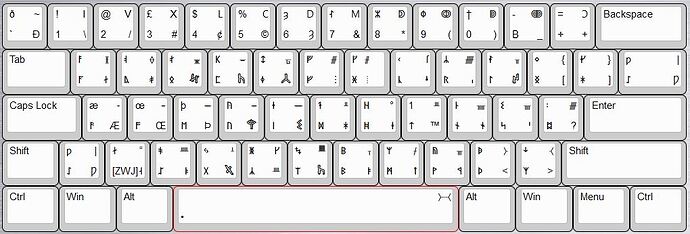There are a couple of sellers with rune keycaps on Etsy as well.
That is really good to know!! I think it could be good to do a custom WASD keys one though so that you can print a second and third layer on the keys for non anglo-saxon runes and also latin letters
I would want it to still be usable for latin letters
Yep, multiple layers is a great idea for a standard keyboard. I think the three commercial keysets I listed come like that, but they are really quite expensive - and you are stuck with their theory of what Latin key a rune should map to. My main keyboard has Latin letters with a Hiragana subscript, I find it very beautiful.
For a dedicated rune input device, in addition to a 4x12, I considered a 3x8 keypad (would’ve had to make it myself), as well as an El Gato Stream Deck XL (which potentially could be useful for special character entry in general, but also quite expensive).
Fascinating information. I’d love to see your book when it is done (or buy a copy if for sale).
It’d be interesting to collaborate on a standard rune layout that includes all the Anglo-Saxon and Younger Futhark runes. In making my Elder Futhark keyboard I was partially motivated by how well I could make 3 8-rune aetts fit on what I had to work with, in addition to wanting to use the keycaps I had already, but I would very much like to have the Anglo-Saxon runes as well.
The solution is to have a totally unique rune layout that doesn’t map whatsoever to Qwerty or whatever.
The optimal runic layout would take into account the letter frequency of runic spelling!
This already exists here! Runeboard - Runic Keyboard
Give it a try and let us know what you think. I was discussing with @Rune_Mann about the various ways to improve the mobile layout, as right now it is pretty much the same as the desktop layout, but it doesn’t really need to be exactly the same.
Thanks mate. I’m endeavouring to keep the handbook as cheap as possible. Its format has been well worked out since the start and has barely changed. But its contents now needs a lot of revision due to mistaken assumptions I made early on.
For your purposes, apart from needing to adjust the labelling on a few keys, you could just add the 4th ætt of the Anglo-Saxon fuþorc below the 3rd if you repurpose the number row. By the way, I like your narrow spacebar and see the logic of arranging your keyboard in that way.
In regards to the Runeboard, please note the following:
- it’s only on Version 1 so appologies for any bugs you might find. (The bug on ⁝ which adds an extra space has been fixed though I’m unsure whether SIL has updated its version yet.)
- the key to the left of ᛢ is the ZWJ (zero-width joiner) which is used between characters to create bindrunes in fonts which support such.
- ᛇ intentionally appears twice on the desktop version so as to accommodate both ANSI & ISO layouts.
- some characters may be found on the shift or alt+ctrl layers.
- the complete Runeboard (including Ogham on the alt+ctrl+shift layer) is available on GitHub but not directly from Keyman due to limitations imposed by SIL. It also contains rune-related Latin characters on all other keys which appear blank. The link to it is available in the lower right corner of the YouTube channel’s banner.
- for Anglo-Saxon runes, you’ll only need the main layer aside from ᛤ (shift+ᛣ) and the punctuation marks of ᛬ (shift+ᛥ) and ? (alt+ctrl+ᛥ). As ‘?’ was invented in England while runes were still in use, it seemed logical that had runes remained in use then it would have been used alongside them.
I tried the version SIL is hosting on my iPhone. Interesting.
Would it be possible to make an ortholinear layout in Keyman? What are the differences between your complete version and the one SIL has (which limitations apply?).
Thanks!
For desktop, as far as I’m aware I’m not possible to do so on screen however, as it’s essentially software coding, it may work with an ortholinear layout in spite of that. Why not start a new thread to ask them?
For mobile, it may be possible as you can move the keys around (which includes adding gaps and padding) however I can’t guarantee it as I’ve only tried that to a limited extent. But I must say this latest upgrade to Keyman Developer looks as though it will make adding swipes and longpress keys much easier. (Thank you to whoever implemented that!)
Here’s the complete Runeboard’s layout (minus any changes which may have been made since) :
The default character is in each key’s lower left. To the right is the Alt+Ctrl layer. To the top is Shift.
SIL told me that they won’t host mixed-script keyboards (even though Keyman can make them). That’s the only reason the Ogham layer and the rune-related Latin characters were removed from their version.
Please subscribe to the Channel if you wish to learn more ![]()
It looks like you’ve got the answer you need, otherwise feel free to reply to this here.
This topic will be closed in three weeks.
This topic was automatically closed after 21 days. New replies are no longer allowed.