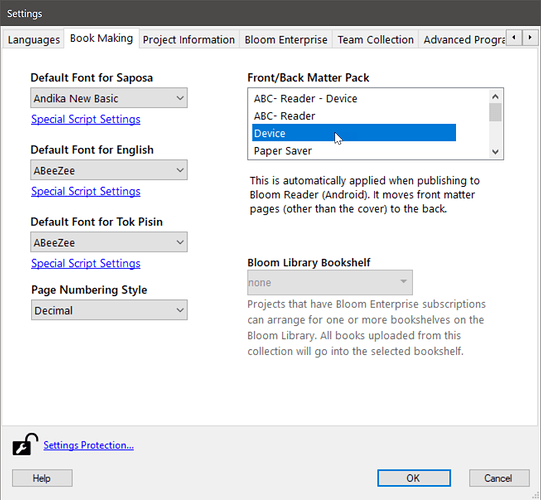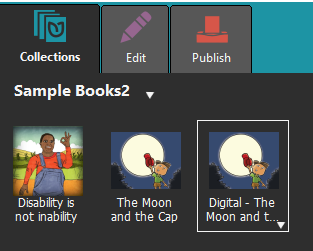Hey Koen & Liz thanks so much for raising this issue and sharing your experiences with training.
The reason for this is that Front/Back matter is applied to the whole collection and not to individual books. So if I have a collection with both Digital as well as Print books, I can’t set the front/back matter of my device books to ‘device’, without also applying it to my Print books.
Let’s back up and think about a few things. First, for the vast majority of books, people do not need different copies of their books for different output purposes, such as A5, Big Book, web, or phone. Bloom goes to extraordinary lengths to let you make one book and then repurpose it for various purposes. This is a major differentiator between Bloom and traditional desktop publishing applications.
If we are training folks that they do need to make different versions of their books, on a regular basis, then we are making it too hard. Is our rich-country perfectionism creeping into our training? I have found that it is really easy to accidentally “raise the bar” by showing off what can be done in Bloom. When training, I urge everyone to instead teach people how to keep things simple. If necessary, we can follow up with “advanced Bloom” training sessions where we show people how to do the wiz-bang things that Bloom is capable of.
When you all find things that people really do need, even to get started, that are not yet simple, well then that’s where feature requests come in. We do prioritize requests that are of the nature of “when training people, I really do need them to do this thing, and it’s not yet simple”.
Second thing to remember: when you publish a book to web, bloompub, or epub, Bloom automatically switches to a corresponding Digital front/back matter, regardless of what Front/Back matter pack was chosen in the collection settings. So as far as I can think, there should be little advantage in ever choosing “Digital” front/back matter pack in the Collection Settings, or training people to do that.
So I would think that there are 2 issue that training needs to address:
First is to say that when you are editing, you will see the front/back matter pages as they will look in a print version. But when you make a digital book, some of the pages will move to the back to fit the “normal” way that digital books work.
Second, there are some instances, like with comic books, where there’s no getting around it: you have to plan the book around the size of screen or paper that will be used. In those cases, you need some way to tell the print from the digital version of the book. In Bloom 5.1 (hopefully beta by the end of August), you can finally control the names shown on the book thumbnails in the Collection tab. So people could be trained to prepend “digital” or whatever:
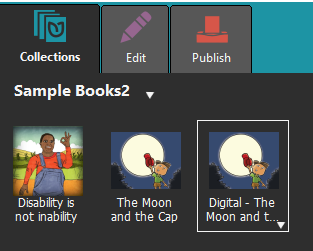
And perhaps we should do more to make it easy to see which books are which. For example we could show the current page layout, or we could provide a view of your collection that groups books by their page layout. So then the A5 books would be together in a group, and the 16x9 landscape books could follow those, etc.
I’m interested to hear your feedback on the above.