Anyone could help me why easy CHAKMA keyboard does not support in android version 8.1 .like in mobile —techno, infinix, …
I believe that Android 8.1 does not include a Chakma font. Are you seeing blank boxes instead of the expected Chakma text, or another issue?
In the box showing cross signs.
In Keyman app----Kindly include/add CHAKMA font in android 8.1 version.
It is possible we won’t be able to get Chakma working in Android 8.1 because it may require a system-level update. The font would work only in the Keyman app and not in other apps – you would need to contact the app manufacturers to include a Chakma font.
@Lorna are you able to check the Chakma keyboard and see if it includes a font? We’d need to setup an Android 8.1 VM in order to really test rendering support which is probably a stretch but at least we can include a font in the package.
I’ve looked into this on an Android 8.1 emulator.
The .kmp keyboard package includes the RibengUni-Regular.ttf font.
But Keyman 12 doesn’t download keyboard packages from the cloud, just the js files and fonts (when specified). We need to include the font information for cloud downloads. See keyboard issue #999.
In the meantime, a partial workaround for @VASHGOGIRI92 is to download and install the easy_chakma.kmp keyboard package because this includes the needed font. The keys on the OSK will render.
But as @Marc pointed out, it won’t apply at the system level (in your requested techno, infinix apps…

Easy Chakma keyboard typing into Chrome omnibar
As seen in the screen shot, the OSK will render. But you’ll still get square boxes in non-Keyman apps.
So how I will get CHAKMA font in 8.1 as it is not supported… Showing boxes only …even in chrome cannot set…anyone could send me the links for package installation…
No. Even in keyman not working so…
Even in keyman app didn’t work the CHAKMA font …
The font is still missing from the keyboard when getting the keyboard from the cloud. For now, you can install the keyboard package to get the missing font:
- In Keyman, first you need to uninstall your Chakma keyboard. (The keyboard you install from the “+” button is missing the font from the cloud servers)
- Then on your Android phone in Chrome, download this keyboard package (This is usually saved in the “Downloads” folder")
https://downloads.keyman.com/keyboards/easy_chakma/1.18/easy_chakma.kmp - Back in Keyman 12, install the keyboard package following these instructions:
https://help.keyman.com/products/android/12.0/installing-custom-packages.php - You should see the characters in the Keyman app and Chakma keyboard OSK
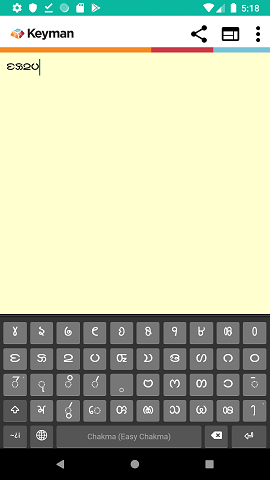
Do you think is it possible to install CHAKMA font in android 8.1 …
Its worked in keyman app only…can’t share…
Its worked in keyman app …rest not worked …can’t share …big problems …useless …though it included in keyman…is there any solution to use in web, WhatsApp, Facebook, or everywhere…
Yes, this is a big limitation of the Android platform which frustrates us so much! If you jailbreak (root) the phone, then you can install fonts, but that’s the only way, and it is unsupported and may void warranty etc.
I wish Google would allow fonts to be installed in Android. It would make life much better for so many people. But I have talked to people at Google and there is so far no interest in making this possible.
And even if you get the font installed in your phone, if you send a message to someone else who has an older Android phone, they’ll have the same bad experience. The only good way forward right now is to get Android 9 or later on your phone – for which availability is up to the manufacturer of your particular phone.
This is so frustrating!
This topic was automatically closed after 13 days. New replies are no longer allowed.