I create a new project, loading the code for the KBUS keyboard. I add one rule to the code, the keyboard compiles successfully. I cannot test or debug the keyboard because I get this error:
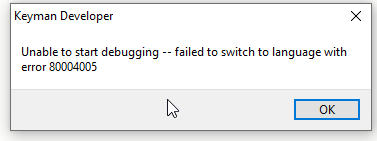
Keyman Developer version 14.0.281.0.
I create a new project, loading the code for the KBUS keyboard. I add one rule to the code, the keyboard compiles successfully. I cannot test or debug the keyboard because I get this error:
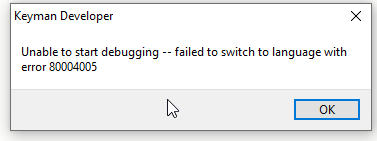
Keyman Developer version 14.0.281.0.
Keyman Developer Debug Host Keyboard is enabled in Keyman configuration.
I had that message and was told:
I stared at this for ages without coming up with anything. This morning, I looked again, and I think the issue is that the Debug Host Keyboard has no associated language. You can add English (US) or you can remove the Debug Host Keyboard so that Keyman Developer will reinstall it.
I think I ended up having to uninstall and reinstall before I eventually got it to work.
Steve,
Are you trying to create creating dabganitutorial keyboard?
Did you set Include Debug Information in the Keyboard menu?
Is Keyman for Windows running on your computer? It needs to be running for testing.
Kent
When there is no associated language assigned to the keyboard (Debug Host Keyboard included), Keyman (14.0.281+) would assigned the Windows’ default language to the keyboard.
Could you try the latest stable? If the problem persists, please resend the diagnostic report.
I still have the problem after updating to 14.0.282. Associating a language with the Debug Host keyboard did not help, and uninstalling then reinstalling Keyman Developer did not help. Resending the diagnostic.
But I can test a keyboard in Keyman Developer when I am logged in as an administrative user on this computer. My usual user profile does not have administrator privileges.
I thought I would try running Keyman Developer “as administrator” but that does not work either.
I get this error:
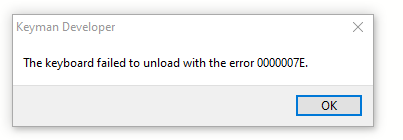
then I get the error 800040005.
Your diagnostic report shows that somehow the Keyman Text Services Framework addin has become unregistered – even though it’s listed in Keyman Configuration, there are no Keyman input method profiles registered in Windows. The easiest way to fix this is probably:
I finally got this to work. Because of another problem I had to reinstall Windows on this desktop, and after installing Keyman 14 and Keyman Developer, I tried again and still had the problem. I sent another diagnostic report.
But then I noticed that when I had added English to the Debug Host keyboard, it had labeled it En-NR for Nauru. I went looking for En-US and finally found it, and now I can test my keyboards. It looked like i was picking English EN, I did not pay attention to all those English varieties in the lower part of the list.
Glad to hear you got it sorted. Good news is the Debug Host Keyboard won’t be needed with Developer 15 
This conversation has been resolved.