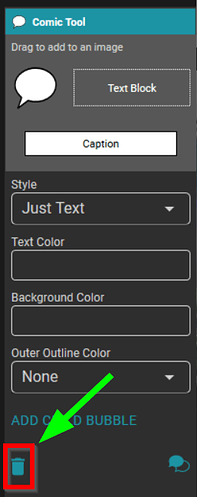I tried to use the “Comic Tool” to add a “Text Block” over the existing text in a speech balloon. I thought it would cover what was in the balloon, but it’s added as a transparent layer and the existing and added text create an illegible jumble…
How does one delete a “Text Block”? I’ve tried a few things (right click, gear menu, Delete key), but I haven’t been able to get rid of it yet. Thanks for any help!
Well, top marks for being discreet!  That’s obviously not where I was expecting to find it…
That’s obviously not where I was expecting to find it…
Thanks for helping me learn more about Bloom.