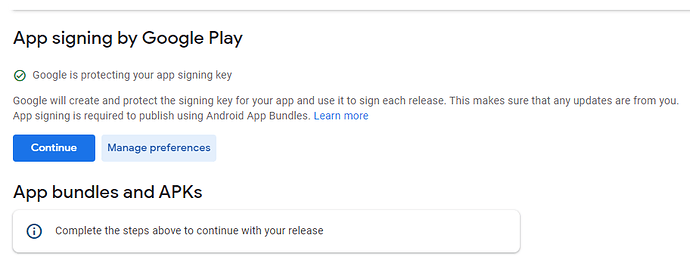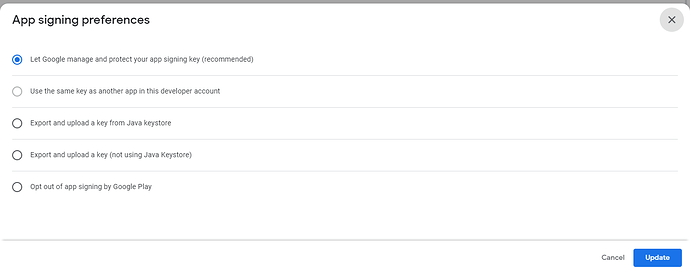Hello,
I am trying to publish our dictionary app on Play Store for the first time. The process requires that I indicate whether my keystore file is 1) exported from Android or 2) from a Java keystore or 3) not a Java keystore. I created the keystore using the Create New Keystore Wizard under App Signing in DAB. I’m guessing the resulting keystore would be #3 (not a Java keystore)? Does anyone know for sure?
@KevinWalters,
That is odd. I don’t remember seeing that prompt. I think it might help to see the dialog.
FYI, the app builders Create New Keystore Wizard generate the Keystore using Java code (java.security.KeyStore class).
Chris
1 Like
I’m not sure if this is where Kevin ran into this choice, but I’m trying to decide how to choose between similar options in the “App Signing” section that is presented during the process of setting up an app release in the Play Store.
The default that we’re shown is for Google to “create and protect the signing key for your app and use it to sign each release”:
Clicking on the “Manage preferences” button produces the following list of options:
From your answer above, it sounds like we should choose the option to “Export and upload a key from Java Keystore”; am I understanding that correctly?