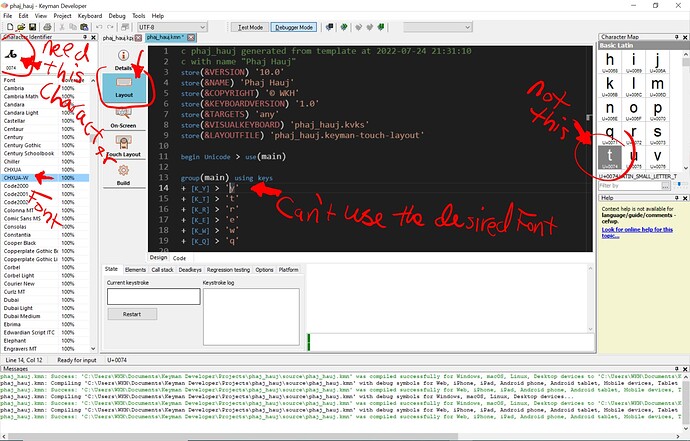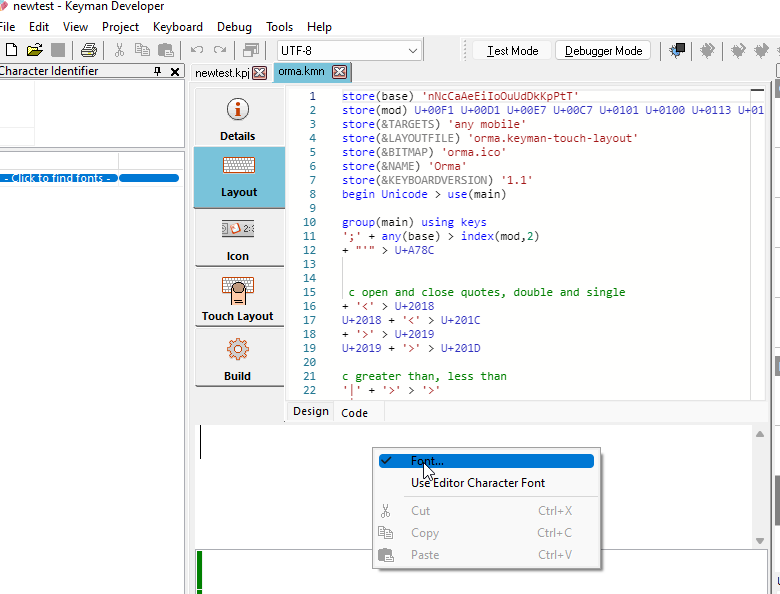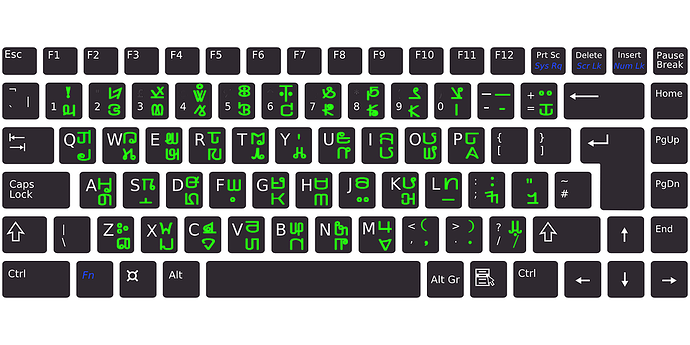Please help me on this one! My language is Hmong. I want to use MY OWN FONTS with no affiliated to the ‘Character Map’ or ‘Keyboard Language’. Pic is attached. THANKS!
You can select your font to be used in the keyboard test area, and also in the character map. Right click where you want to change the font then choose “Font” and select the font. Shown is the right click menu for the keyboard test area.
You can do a right click in the Character Map to choose the desired font for that.
It looks like your font substitutes Hmong letters for regular English letters, which may lead to problems. There is a Unicode block for Pawang Hmong, is that your language?
There is a font for Pawang Hmong here:
Download font
Characters:
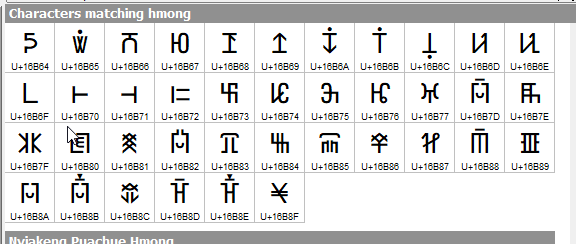
Thank you for the help. I will try the right click and will go from there.
And no, the Hmong Pahawh (Pahauh) is the attached pic here. (Just no typing keyboard apps for all platforms)
Also, the font is here:
https://pahauhhmong.com/font.asp
By the way, is there a code to set and choose any font for the program of the Layout? Thanks!
This topic was automatically closed after 14 days. New replies are no longer allowed.