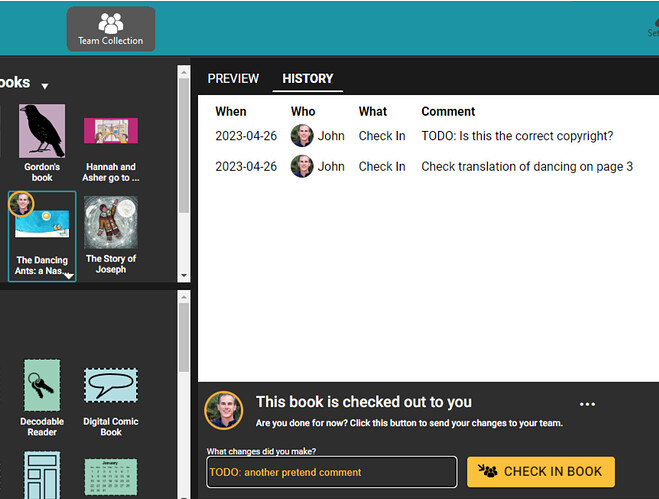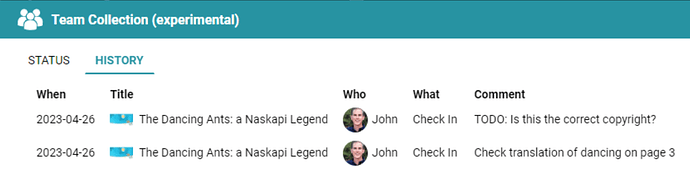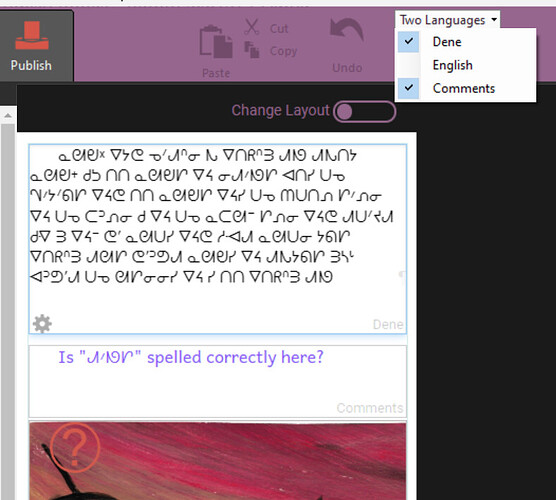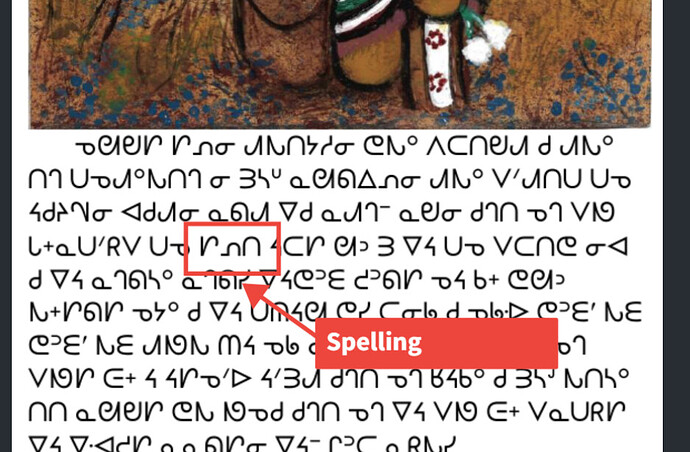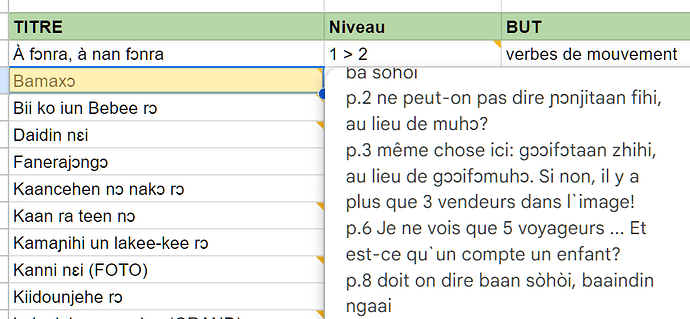L.S. As we are reviewing each others bloom books, is there a way for a reviewer to leave a comment on a page or next to a word? In general, how would one go about reviewing books in a team ?
We don’t yet have an annotation capability. Here are a few ideas to consider:
- One of our customers uses the Team Collection checkin comment to give directions to her colleagues. So she does a checkout then immediately checks it back, typing in her comment. These comments then show up in the book history.
They will also show up in the Collection History:
- Conceivably, you could introduce a language just for the sake of commenting.
- Make a PDF and use any number of markup tools. Here I was playing with Markup Hero, which is all online:
Maybe other folks have other ways they do this? Please share with us.
Another idea is to use the Special “Translation Instructions” page. We’ve inserted a page of that type into books where we need to record comments and responses between authors and checkers during the publication process.
I like that idea. Since those pages are not numbered, they throw off the left-right page numbering for facing pages (where relevant). Putting these pages at the end avoids that problem.
One could export the Bloom book to a spreadsheet using the import/export tool. That spreadsheet can then be shared via Google Drive. Columns for comments and responses could then be added. If you are going to re-import the spreadsheet, you will most likely want to delete the comment/response columns before doing so. Or, if you open the file in Google Sheets, you could probably use comments with tags for particular individuals who have access to the spreadsheet. The downside to this is that you would have to create a new version of the spreadsheet once changes are made to the Bloom book for each round of editing.
While we’re on this topic, could I get some feedback on an eventual Team Collection comments feature?
Q1: Where do the comments live?
Option 1
Comments would be stored with the book files. This would work if you are online or offline. However, only the person that has the book checked out would be able to add or resolve comments. This would be the cheapest thing for us to build.
Option 2
The other way we could build it would involve storing all the comments on a server. You would only be able to see or add comments if you are online. You would not have to have the book checked out to add or resolve comments.
Q2: How important are comments based on text selections?
Ideally, you could connect comments to a span of text (or an image, or a page). But as always with our small team, I’m looking for ways to economize. Would people be very disappointed if comments could only be anchored to a page, and not an item within the page?
So we devised a custom google sheets “bloom books management document” for the team collection. It looks like this:
It is set up to be able to follow all the steps until final publication. The content management is done via comments in google sheets. Not ideal, but at least we can keep track of comments.
What our team is already used to is collaboration in MS Word (via comments), Acrobat (also comments) and Paratext (also comments). So ideally we would like to be able to select a letter, word or sentence in bloom, and create a comment , and to be able to see what has changed, who made the change and when that change was made. (So, next to comments, a change-history option would also be helpful).
We will still need a separate sheet to keep track of progress of a book (draft, 1st check, 2nd check, spell check (hunspell?), ect ect) But for content work, a comment feature would be great to have.
Regarding Option 1:
This would work in our context and fits well with the idea “the book is now with person x”.
Regarding Option 2:
Slightly apprehensive about online only. I would like the flexibility of being able to continue work even when internet is not present. Would not having to check out a book not cause confusion? “How can one work with a book if one does not check out the book?” would be difficult to explain after having thoroughly gotten used to the library system … But then, there are always exceptions to the standard rule.
Regarding Q2 : Page based comments would be a good start if the “create-comment-feature” would be able to copy the word or phrase selected into the comment area: So,:
- Select items / words
- rightclick,
- create comment
- comment field opens with selected items / text already present, (thus creating a small record of the text that may afterwards change, but will not change in the comment!)
- user adds comment (incl possibility for clickable urls ! )
- click save comment.
- comment shows up in abbreviated form in a vertical bar on right side of the screen …
Hope you find this helpful John.
Speaking about spelling, hunspell has been around for ages and can be implemented in many text treatment tools (Open Office, Indesign, Flex, ect …) could it be implemented in Bloom?
Thanks Bart, that’s all very helpful. Looking at your sample French comments there shows the importance of connecting comments to words/phrases.
After I wrote, a teammate pointed out that we probably can have both offline and non-checked-out commenting without too much greater complexity on our end.
For your stages (draft, 1st check, 2nd check, spell check), I have long thought that I would want a customizable stage system like that build into Bloom, but there has never been a call for it from users. Perhaps it is just easy to do in a spreadsheet? But feel free to start a feature request for that here on this site and we could talk about it more.
For history, that sounds quite difficult on our end but maybe we could come up with something. Feel free to start a feature request so we can discuss it further.
For spelling, we have this long suffering feature request.
Thanks for your reply John. Our four stages are actually around 10 smaller stages we agreed upon in our team. I can imagine it will differ too much from team to team to build it into the software. History could also possibly be achieved through versioning. Once a book is checked out, a new (behind the screens) version is created allowing for comparison if need be. It is thus also an instant internal backup …
Anyway, from a checkers perspective I only want to look at the words / phrases / pages that have been changed since the previous version … That is why a history (being able to see what has changes) is important to me. It may not be important to a lot of users though …
Greetings, Bart.
Thanks Bart.
I can imagine it will differ too much from team to team to build it into the software.
If we added customizable stages, there would not be a limit to the number of them.
Q1: Any option that would function offline as well as online is a big plus for teams I am familiar with, who are often working in limited internet situations.
Q2: Being able to tie a comment to a certain word or phrase would be a huge plus, but we’d definitely rather have a page-based comments feature than none at all (we’ll take what we can get). Ideally, as Bart mentioned, the initial text that was highlighted would be recorded and not change once the edit it made, so you know what the original comment was about (like how Paratext works in this regard).
Thanks so much for your work on this great software!