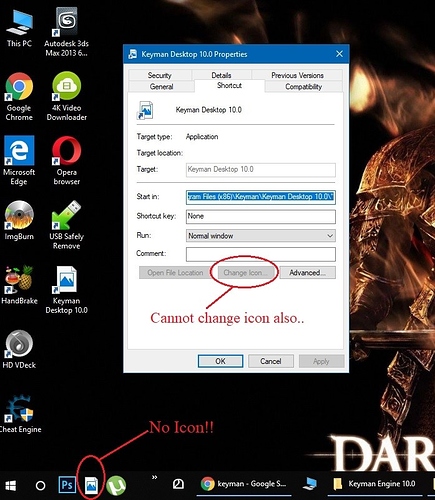Hi,
I have downloaded and installed Keyman Desktop 10 on Windows 10. Everything works fine, thanks to the developers for that. No problem, but found a small issue not related to the working or typing.
I cannot change the icon of the shortcut. I’ve pinned the shortcut on quick launch on task bar. (As you can see in the image attached). Since it doesn’t have any icon, it is hard to find the keyman. Is there any way to change the shortcut icon?
This typically happens when the Windows Explorer icon cache is corrupted. You can rebuild the icon cache by following instructions such as shown here: https://www.thewindowsclub.com/rebuild-icon-clear-thumbnail-cache-windows-10
Alternatively, you could create a new shortcut to the program C:\Program Files (x86)\Keyman\Keyman Desktop 10.0\kmshell.exe. (The path may vary slightly depending on the configuration of your computer). You should be able to change the icon for this shortcut.
Thanks. It worked.
Keyman is the perfect software to type in regional languages. Kudos to the developers.
1 Like
Good to hear and thank you too!