In Windows 10 & 11, you can bring up an emoji and GIF search modal window (the Windows Emoji Panel) by typing the Windows key and the plus sign (+). It allows you to find and insert an emoji or a GIF in pretty much any application that you can type in: Word, PowerPoint, Gmail, Notepad, the Keyman Community Forum, etc.
There’s a search box at the top of panel where you can type keywords to find an appropriate emoji or GIF: bird, bus, sad, LOL, etc.
If the Keyman app is running, you can’t type anything in the search box. All you can do is click on one of the emojis that you recently used to insert it in your document. You can’t search for a new one. Click, click, click, type, type, type. Nada.
It doesn’t matter what language keyboard is currently selected in Keyman. US English, French, Yiddish - none of them work. The language choice is not a factor in this specific issue.
Exit the Keyman app, the emoji panel works normally. Launch Keyman again, the emoji panel search stops working again. Wax on, wax off. The presence of the Keyman app is the one and only cause of not being able to type in the emoji panel search box.
Has anyone else noticed this? Any workarounds? In the spectrum of problems, I rate this as an annoyance, not a showstopper, but I’d love to get it resolved.
BTW I have no issue flipping to US English when I want to find and add an emoji to my Yiddish document, and then hot key back to Yiddish to continue writing. Perfectly reasonable. I have no expectation that the Windows emoji panel search could find anything in languages other than English.
Thanks.
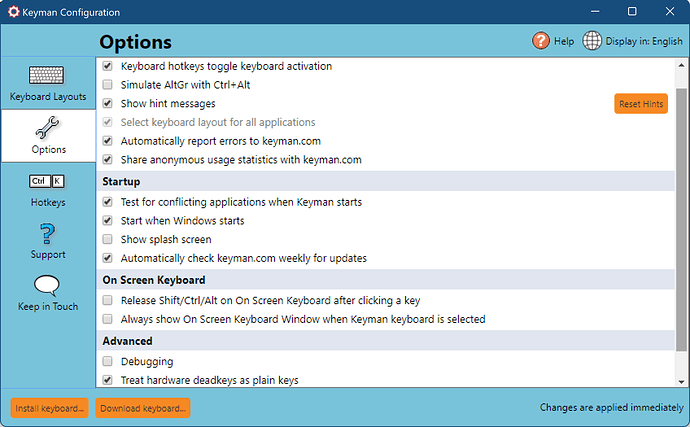

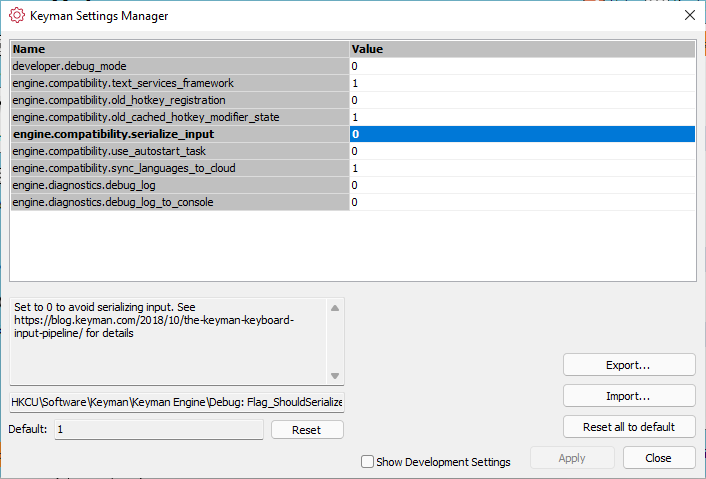
 setting. Or calibrating the warp drive and limiting the output of the photon torpedoes.
setting. Or calibrating the warp drive and limiting the output of the photon torpedoes. 
