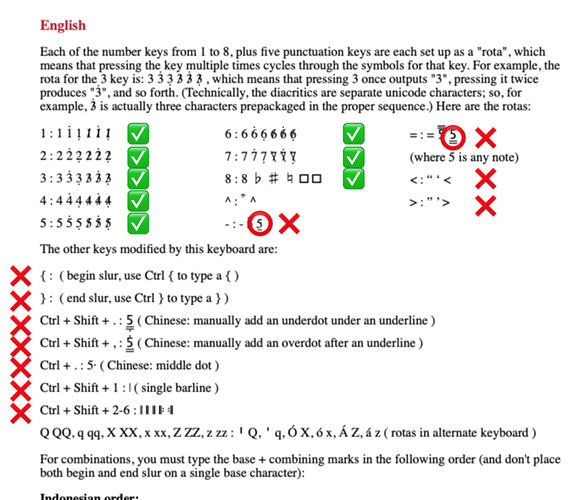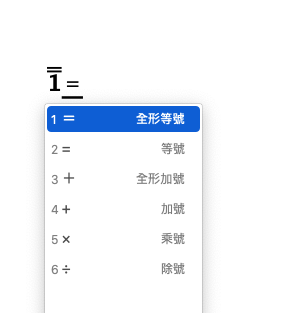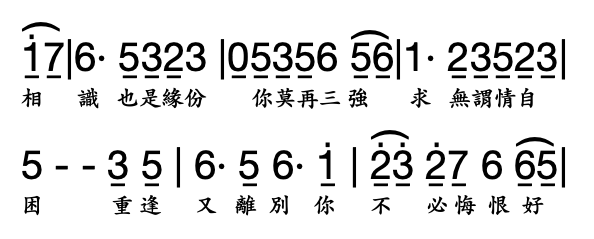I want to install Cipher Music Keyboard to my iPhone, I follow the instrustions ‘Installing Custom Keyboards’. On my new iPhone with IOS 13, I cannot ‘Open in Keyman’, and I tried my old iPhone with IOS 11, I installed it.
Both in my iPhone and my Mac, I just can input the following, from 1-8
double for dot over number: 1̇,
triple for dot under number 1̣, it works very well.
But cannot have underline under the numebr,
double ‘-’ can put ‘-’ above the letter: 1̅,
but triple ‘-’ only put one more ‘-’ after: 1̅-
Also I cannot add underdot under an underline, overdot after an underline, single barline, slur… all cannot input. I am using Mac OS Catalina.