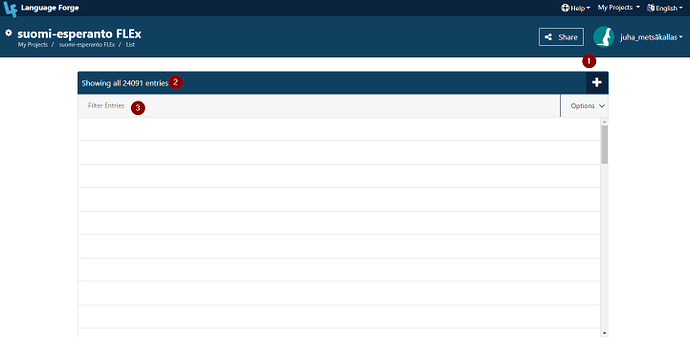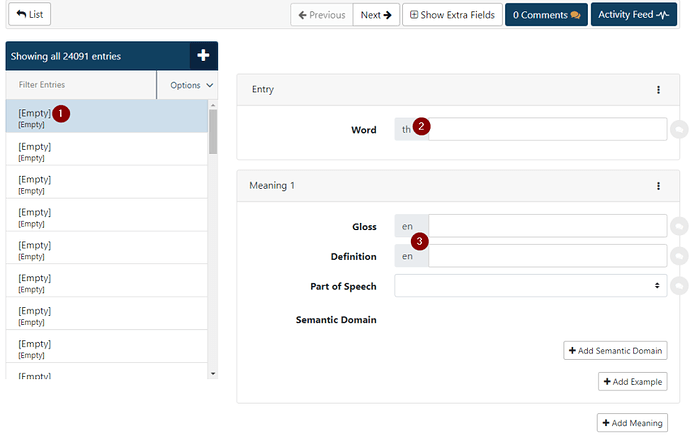-
Perhaps my old Ipad’s Safari is outdated, but it just keeps reloading the dictionary. When it reaches 100%, it just starts over. I’ve tested a couple of browsers (Firefox, Google Chrome and Opera; untested MS Edge and Safari) on two different computers running different OSes. Some never complete loading of the dictionary, some give server error (RPC, server error 500). Best seems to work Google Chrome on MS Windows 10 Enterprise N 64-bit both with the latest updates, but that is a combination I can’t expect normal contributors to have. Where can I find a confirmed list of browser and OS versions that are known to work?
-
Screenshot 1:
- (item 1 in the image just above) I didn’t even know there should be a Settings menu before I saw your tutorials (like How to show more fields (Gloss, Citation Form, etc.)). There has never been one in my project.
- (item 2) How many entries are “shown” seems to be random. I’ve seen several figures between 0 and the correct one, e.g. 24091 is a little less than a quarter.
- (item 3) I’ve seen only no entries or just empty ones, usually the later.
- Screenshot 2
- (item 1 in the image just above) If I get this far, the entries list is always empty, but I’ve been told, it’s because of wrong writing system.
- (item 2) I know that “th” stands for Thai, but I haven’t set that in my project. My project uses “fi” (Finnish) for headwords
- (item 3) …and “eo” (Esperanto) for senses/meanings. I’ve unselected (not removed) English in FLEx.
First time I actually edited something using LF that Thai got saved into my project, so I had to remove it in FLEx. Now I’m too afraid to use LF at all.
- As you can see in the current state LF is unusable for me and my project. I thought that I had set up my project at LF using the “5 Steps to Get Started” (5 Steps to Get Started with FLEx Send/Receive with Language Forge), but something has gone afoul. Because I don’t see the Settings menu, I can’t even start over. Actually I did so, so any other username which resembles the one in the screenshots is a left-over as well as any projects they are associated with.
Pointers to guides to straight up the project appreciated.