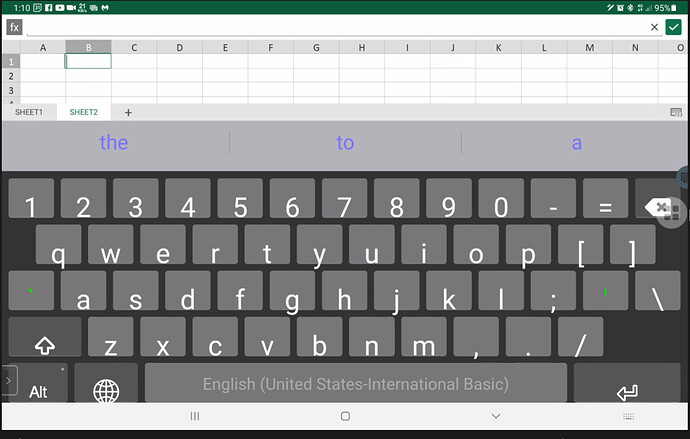Experts pls upgrade Keyman with following features.
(1) Auto hide onscreen keyboard whenever type smth.
(2) Shortcut key especially ctrl+C, ctrl+V, ctrl+A are not working outside word program.
(3) Background Language change without touching on screen.
(4) On screen keyboard is too big pls reduce size.
Thank you for the request, but to be able to update or fix these issues, we have to be able to reproduce the behavior. Now could you give us some more information on each issue?
- What is the OS you are using? Its version?
- What is the version of Keyman you are using on the OS?
- What keyboard are you using when you experience the issue?
- Please concisely describe the steps leading to the issue.
If you are familiar with or using GitHub, you can file bugs separately and directly at our repo: keymanapp/keyman.
Andriod. 14.0.273
External Keyboard (Bluetooth) logitech
Thanks.
And what KEYMAN keyboard are you trying to use?
International English & Burmese. Thanks.
Would you like to have a remote session on Zoom so that we can figure all these out? DM me to schedule a time.
Sure. Give me the link and time pls.
Here are two options. Pick the one that works for you or propose new times if these don’t work for you.
(1)
Makara Sok is inviting you to a scheduled Zoom meeting.
Topic: Remote Session with ThetNaing [Better Keyman for andriod]
Time: Jun 16, 2021 09:00 AM BangkokJoin Zoom Meeting
https://us04web.zoom.us/j/79793752995?pwd=V001dC9senN0aXMvRzFlWU1Uc1lsUT09Meeting ID: 797 9375 2995
Passcode: GeT28a
(2)
Makara Sok is inviting you to a scheduled Zoom meeting.
Topic: Remote Session with ThetNaing [Better Keyman for andriod]
Time: Jun 17, 2021 01:30 PM BangkokJoin Zoom Meeting
https://us04web.zoom.us/j/71996374777?pwd=cW5Rd1VmeDVGMkNPK3pSbGRpY3FFQT09Meeting ID: 719 9637 4777
Passcode: 0wSFuG
Sorry for late reply. I’ll meet you at 2nd Zoom Link.
OK. See you on Zoom today at 1:30PM, Bangkok time.
Notes from the remote session:
(1) This behavior happens on Samsung Galaxy Tab S7 when using the any Keyman keyboard with an external keyboard (i.e. Bluetooth keyboard). The problem is that the keyboard covers about two third of the screen in landscape mode (see the screenshot below) making it impossible to see the working area. The keyboard should disappear automatically when a Bluetooth keyboard is in use.
(2) The shortcut keys (Ctrl+C, Ctrl+V, Ctrl+A, Ctrl+Z and etc) never works in Google Keep and any other apps except MS Office Word/Excel apps. These shortcut keys are important because they increase the productivity.
(3) Currently, to switch between keyboards, one has to press Ctrl+Tab to bring up the keyboard menu. This is not as convenient as having a shortcut key to switch to a desired keyboard. The Samsung keyboard has a shortcut key to switch between language conveniently, i.e. press Ctrl + Spacebar to change to the next keyboard
(4) The current OSK is too big and it would be good to be able to resize the keyboard height.
Additional issue:
Annoying issue, when typing too quickly or too many words, the text appears very slowly far behind the typing speed of the user. It sometimes takes too long to output the text on the screen.
Samsung default keyboard does not have this issue.
Request: Pyidaungsu font should be used for all Myanmar keyboards because it’s the official font for Myanmar. https://mcf.org.mm/pyidaungsu-font.html
This isn’t necessarily something that can be dictated for any keyboard. It’s up to the keyboard author what font to include…and also many of the keyboards support minority languages and one font will not suit all languages.
Good news is that the dev team are aware of all of these issues and are working on them:
- (1) is related to #4937; it should be possible to turn the OSK off when using a hardware keyboard but keyboard switching is currently an issue;
- (2) and (3) are covered in #1887, currently in development;
- (4) #3225 is about this and is in current development;
- (5) keyboard performance – this is being investigated in #5258.
It’s not necessary in PC. But in andriod changing font, especially custom font is very difficult.
That is true! And that is precisely why we want to include a font that has full support for other languages that use the script, not just the Burmese language.
This topic was automatically closed after 14 days. New replies are no longer allowed.