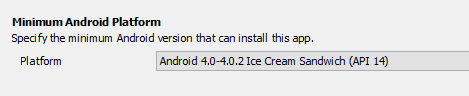Hi fellow team mates or Ian,
We just had 3 Apps ‘removed’ from Google Play. One of them has had about 13,000 downloads. The issue:Missing or inaccurate target audience information. As requested, I tried specifying the minimum Android version to Android 9 (API 28). It was built successfully.
I tried specifying it to Android 10 (API 29) and it was also built successfully. However during the build process, below are the messages I got:
WARNING: minSdkVersion (29) is greater than targetSdkVersion (28) for variant “debug”. Please change the values such that minSdkVersion is less than or equal to targetSdkVersion.
WARNING: minSdkVersion (29) is greater than targetSdkVersion (28) for variant “release”. Please change the values such that minSdkVersion is less than or equal to targetSdkVersion.
However both versions could not be realeased. Below are the 2 messages I got.
Unoptimized APK
Warning:
This APK results in unused code and resources being sent to users. Your app could be smaller if you used the Android App Bundle. By not optimizing your app for device configurations, your app is larger to download and install on users’ devices than it needs to be. Larger apps see lower install success rates and take up storage on users’ devices.
Resolution:
Use the Android App Bundle to automatically optimize for device configurations, or manage it yourself with multiple APKs.
Device support removed
Warning:
Deactivation of this APK will result in your app being available for new installs on fewer types of devices.
Tip:
If this is an unintended change, then retain this APK in the new release or ensure that your new APKs support all currently supported devices.
Statistics also showed that previously:
8177 Phone devices were supported. But now 8011 (98%) NOT SUPPORTED any longer.
2147 Tablet devices were supported. But not 2147 (100%) NOT SUPPORTED any longer.
When I clicked to see the details, I was shocked but not surprised that most of the phones and tablets were very old or brands that I have never heard before. Then I remembered that most people in our region in Indonesia cannot afford a branded but not necessarily expensive mobile phone. A lot of them buy cheaper Chinese ones. I think this is a very important issue I overlooked. Especially now that Google has raised their development standards, how can SIL DAB keep up. Does the Andorid App Bundle Optimization requirement integrate with the latest version of DAB? (APK vs AAB)
Really appreciate your urgent help/suggestion as we worked with the Indonesian government on this project. This App downtime affects thousands of teachers and students.
Blessings,
Ping