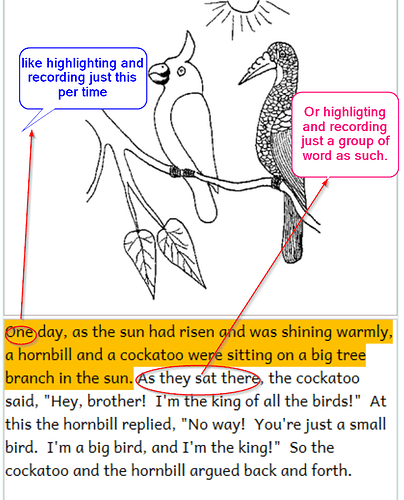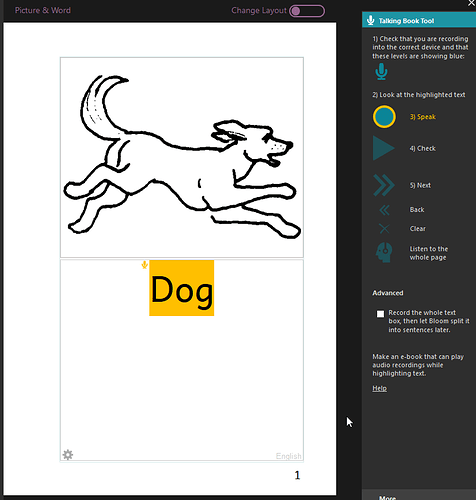I think if Bloom could allow the talking book to highlight and record one word at a time, it would be pretty good as this will be very useful when teaching children and adults alike to match corresponding words in English. Reading in the mother tongue for example, such feature will help learners masters words quickly and their spellings. See what I’m trying to describe below. Thanks.
Thank you for the suggestion.
It is technically challenging for a program, which cannot actually understand human language (apart from really big international languages) to figure out when to highlight individual words as the audio plays. However we are adding a feature to Bloom 4.5 which will allow Bloom to figure out where sententences are, so that you can record a whole text box instead of just one sentence at a time, but still get sentence highlighting. In theory, we could eventually use this technology to do word-at-a-time highlighting, but it is likely to make a lot of mistakes.
All that to say… maybe someday!
I’m not sure I’d be a fan of word by word highlighting, keeping in mind we want reading to be more fluent than that. But I could see value in being able to highlight to the next punctuation if that is not too difficult for the programmer. And the above example would work very well that way.
By the way, I like the illustrations and text on this page. I hope the book is available in Bloom Library.
If you want to teach early readers, you could create simple books which introduce words in isolation so they can hear them one at a time.
What Eliot is requesting is already available in Reading App Builder. It takes a significant amount of work to get it set up, but if the goal is short, easy books for children or new readers, it is worth the work. Since all of the images and text are ready, it would be easy to set the book up in RAB. The work would be to record each word individually and make it into an “audio clip”. Then all you have to do is create hyperlinks in the Word document so that tapping on a word plays back that “audio clip”.
Eliot and Zach, take a look at how this is done in Reading App Builder.
Watch this tutorial first: (Using Audio Clips in Reading App Builder) - https://www.youtube.com/watch?v=VQ7CllAGyNg
Then watch this one (Tapping An Image Plays An Audio Clip) - https://www.youtube.com/watch?v=_UIJyPZPLzc
I actually read @Zach_Yoder’s suggestion to mean that you could create Bloom books where words are presented and recorded in isolation. You can do this easily in Bloom today.
A picture is worth a thousands words, they say, so…
This is exactly what I mean. Rather than modifying the program, I
am suggesting that users consider their target audience. I don’t
think we need a word by word feature for reading in the program.
Books should be designed for the level of the reader.
–Zach