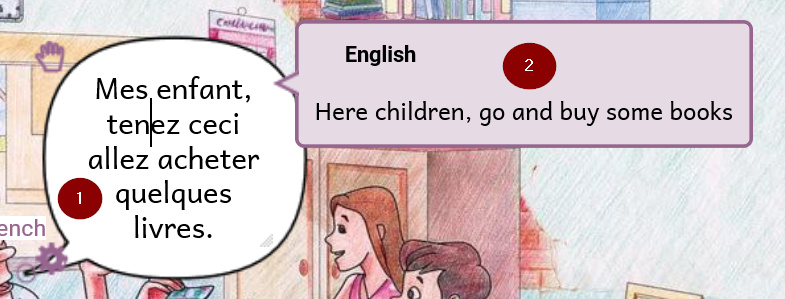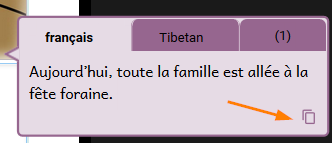I note that we can now copy text from speech bubbles with regular, non-comic-book shells now (yay!), but I am still unable to do it for the comic book I’m working on translating. It would be very convenient for the speech bubble to only disappear if I click on another text box, or some other similar solution. Thanks!
Mackenzie, using CTRL+c and CTRL+v I was apply to copy the text from one bubble on a page and paste it over the text into another bubble on the same page. Does this help?
Unfortunately, that’s the problem - whenever I click on a speech bubble in the comic book I’m working on, the bubble disappears. I have no option of copy-pasting.
Hi Mackenzie. In the following screenshot, (1) is the text inside a speech bubble in French, and (2) the translation bubble of that speech bubble in English.
Could you confirm that you are trying to copy from (1) the speech bubble?
Copying from a translation bubble (2) in Comic is not possible.
I mean the translation bubble, yes. Sorry - I guess that could be ambiguous, couldn’t it?
That is the feature I was hoping to suggest.
I mean the translation bubble, yes.
Thanks for clarifying that for us. Now that we understand the request, could you help us understand why this is a need? In my example, I can’t understand the motivation for wanting to copy from an English translation bubble into a French speech bubble.
So, I expect there is something unique about your workflow or the languages that you’re working in that make this a need. Could you help us understand this better?
Sure.
There are two reasons: the first would be, if someone makes the same mistake as I did by translating a comic book into the vernacular but not having changed the language settings, so that the book’s language settings label it as a minority language even though it is actually in the vernacular (but a minority language version is still planned). I did this, and then changed my language settings to be more accurate so that the uploaded version wouldn’t be incorrectly labeled. However, that moved my vernacular text into the translation bubble. So it would have been handy to be able to copy the text out of the bubble into the speech bubbles (or main text). Granted, this situation might not happen very often, but it would have sped up the process for me.
The second reason is that, when the script my project uses for both vernacular and minority language appears in the translation bubble, it is very small and the characters that appear above and below the line become squished and hard to see. The text can be hard to read, and if I had the option, I would probably copy it into the main text (or speech bubbles) just to be able to see it more clearly as I translate, before then deleting the copied text. Does that help clarify?
Sorry, just returning to this thread. Thanks, Mackenzie, for your explanation. Regarding your 2nd reason, I’ve tried to reproduce a situation where I get very small characters in the translation bubble and I’d like to understand how that came about. Could you submit your book using the “report a problem” to us to take a look at?
OK @Mackenzie, I’m sorry about the delay. We’ll see if we can fix it for Bloom 4.9.
BL-9198 Allow selecting / copying text from source bubble in Comic